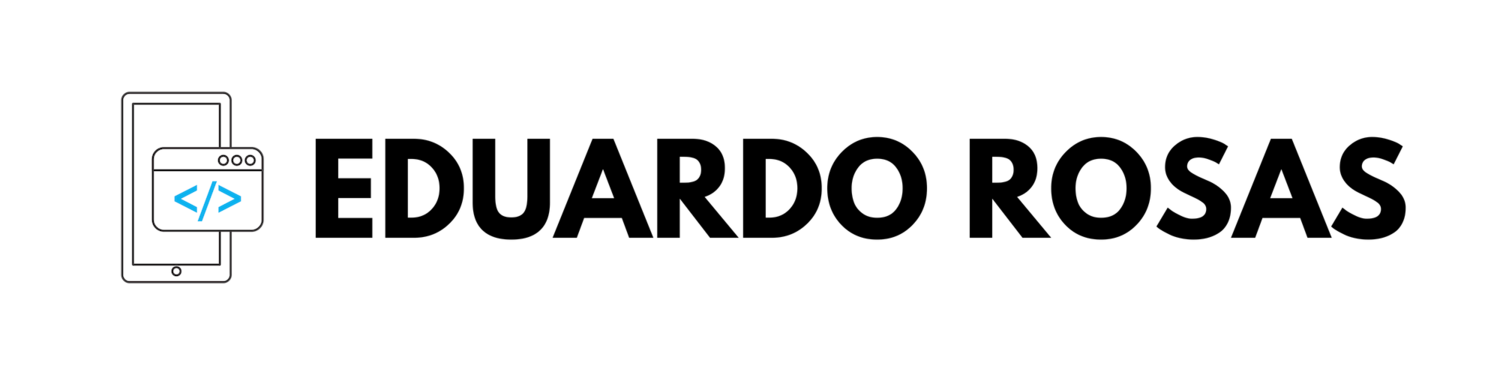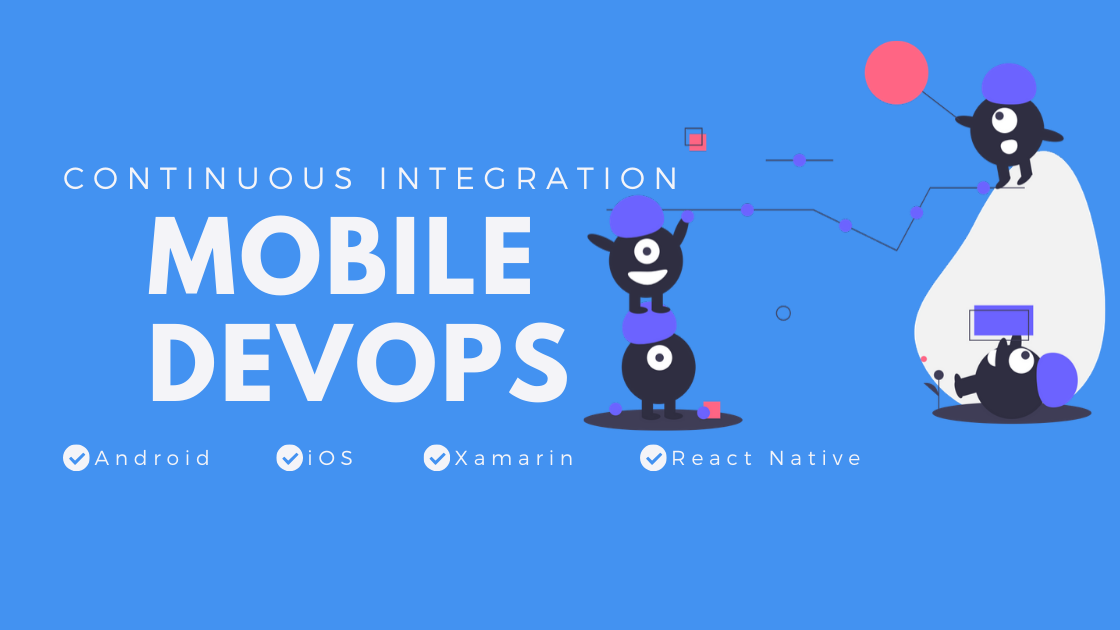Distributing iOS applications can be tricky, with all the identifiers, provisioning profiles, and certificates that are required. What's more, each of these things can take different forms depending on the problem at hand.
All in iOS
Mobile DevOps with App Center - Android Continuous Delivery
Mobile DevOps with Microsoft's Visual Studio App Center is super easy and incredibly tailored to mobile developers, so enabling continuous delivery for an Android app will be very straight forward in this video.
Mobile DevOps with App Center - Continuous Integration
Mobile DevOps with Microsoft's Visual Studio App Center is super easy and incredibly tailored to mobile developers, so enabling continuous integration for an iOS and/or Android app will be very straight forward in this video.
Mobile DevOps for Mobile Developers (4 new courses!)
Wow, 4 new courses, I had never released so many courses in such a short period of time! But these 4 are actually the same course, only tailored to different mobile developers:
Android developers
iOS developers
React Native developers
Xamarin developers
All 4 courses will teach you how to use Microsoft’s Visual Studio App Center to automatically build your code, automatically test it in real devices hosted in the cloud, automatically deploy it to your users both from App Center and to the App Stores, and to get continuous feedback so you can plan the next release!
ListView Issues - Custom Renderers and NumberOfRowsInSection
As I was working with a ListView in Xamarin Forms I came across a couple of issues, here I explain how I solve some custom renders not being correctly displayed inside a ViewCell, and the NumberOfRowsInSection method throwing an exception when HasUnevenRows is set to true.
Custom Progress Bar for iOS with Xamarin Forms
In this video, I talk about how you can create a custom renderer to customize the looks of a Progress Bar for your iOS applications built with Xamarin Forms. That includes changing the progress tint color (foreground color) and the height.
Customizing iOS Navigation Bar and Tab Bar colors
Customizing the look and feel of an application is very important when communicating your brand's personality inside the software with which your users interact, it gives the application an identity, it can convey feelings, and most importantly, it gets designers off our backs after they so persistently insisted we implement the design they poured so much effort into creating.
All joking aside, it is an important step that many developers find to have low priority, but can have a huge impact on the user experience that can define whether a user returns to the app or not. In this post then, I will show you the steps that are necessary for you to customize the NavigationBar and TabBar colors on your iOS application.
Large Titles on iOS with Xamarin Forms
This is going to be a very quick and straight forward post, but a very useful one I believe. When searching the web for how to implement the new large titles that were introduced with iOS 11 last year when using Xamarin Forms, I found a few different ways how this is supposed to work, only one eventually worked for me.