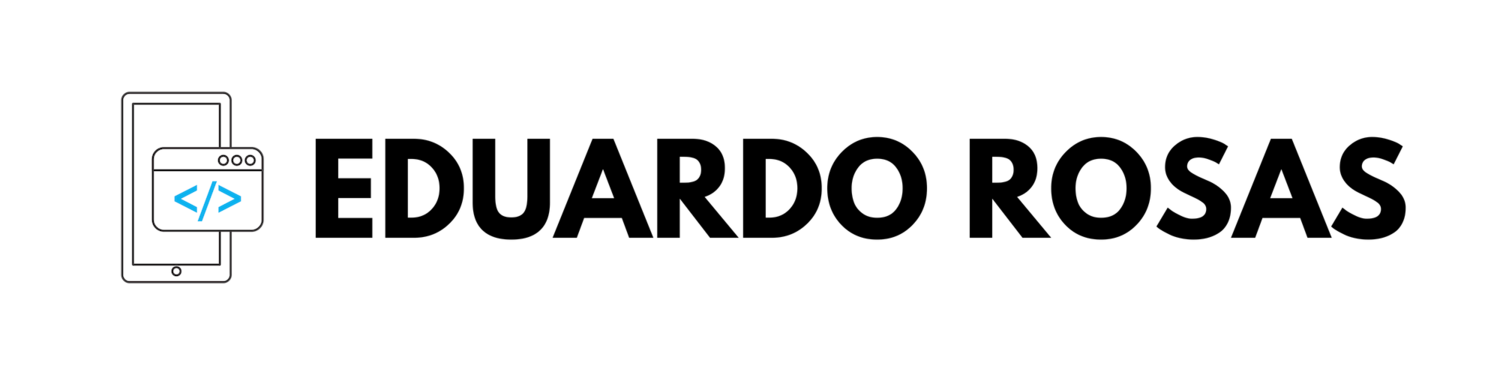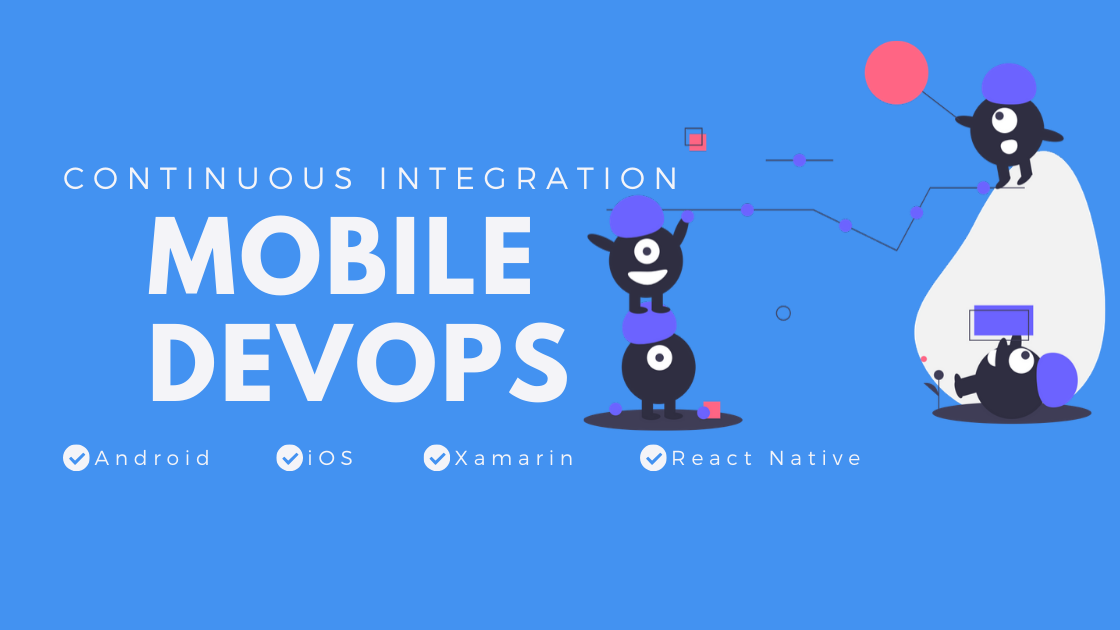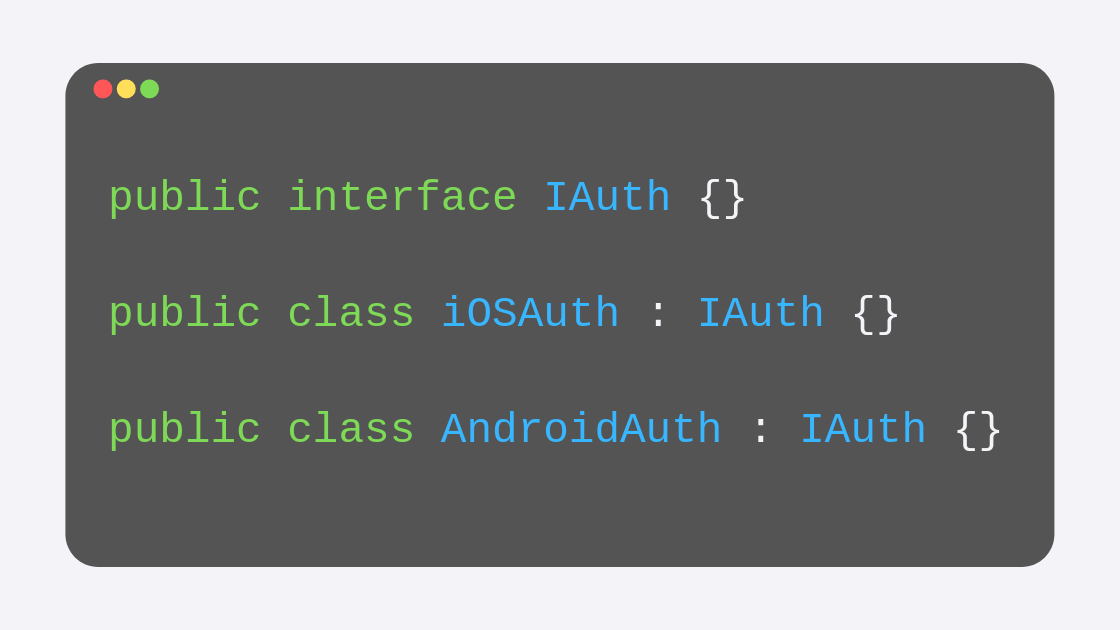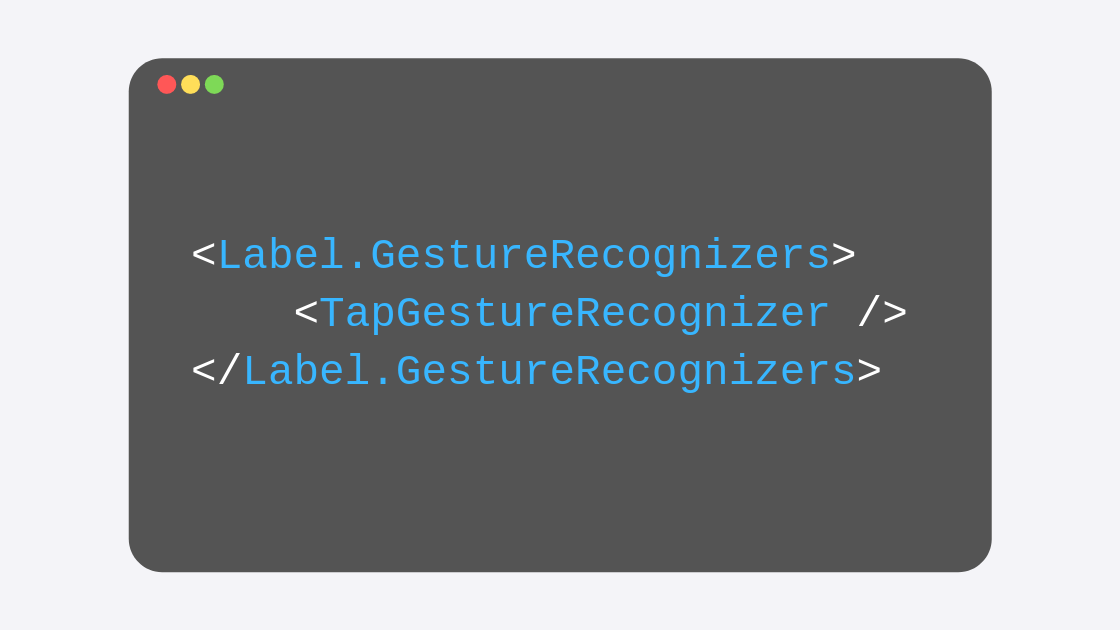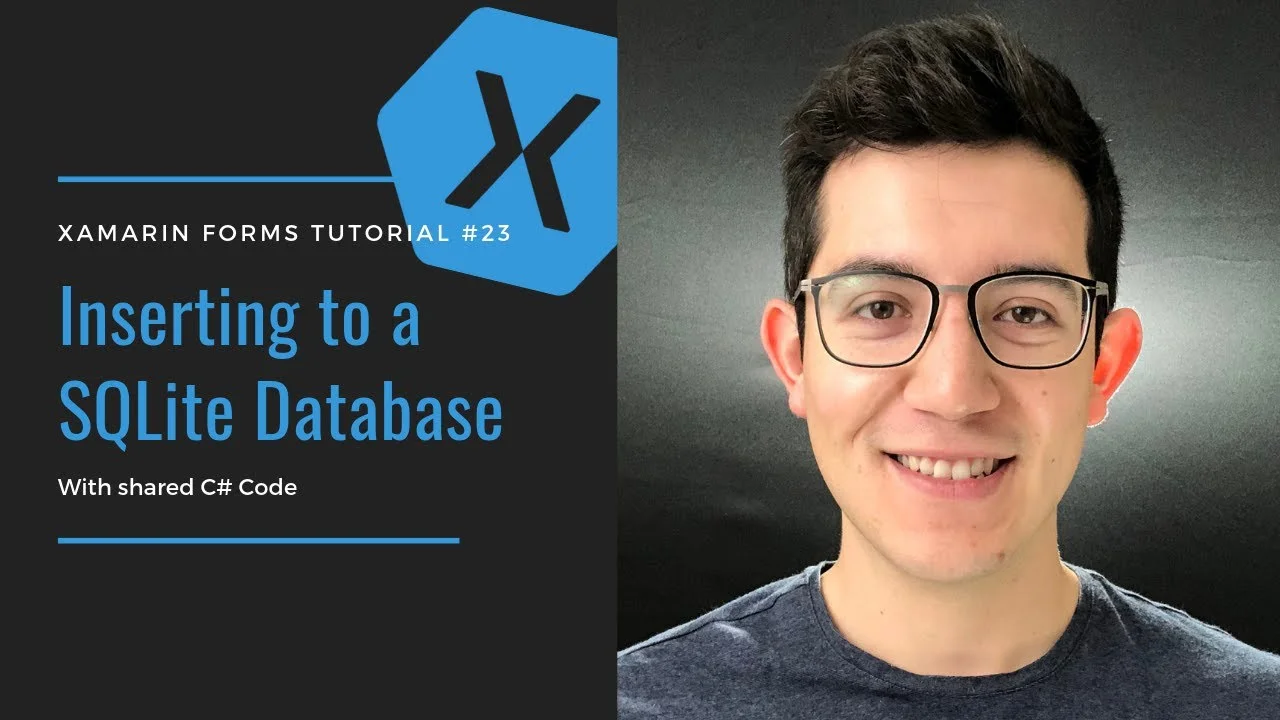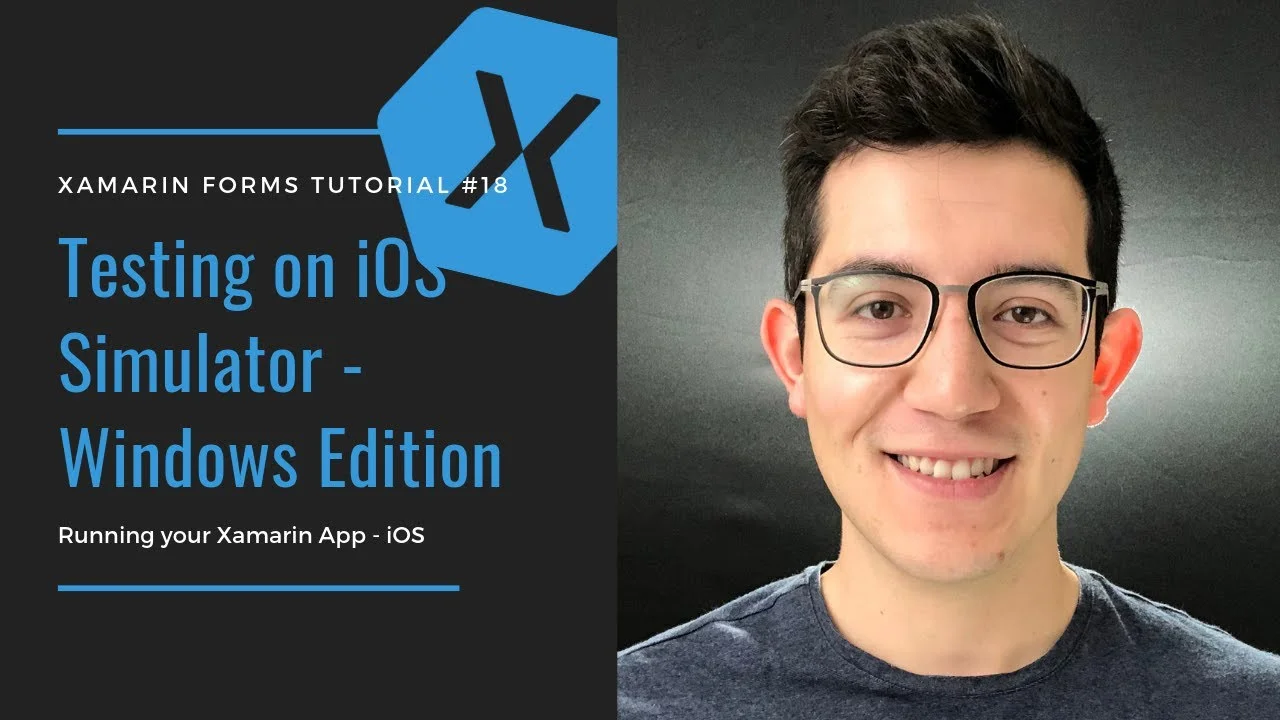Google’s Firebase is a fantastic platform for us developers. It provides a wide variety of services that we may need for our applications, ranging from databases and storage, all the way to machine learning services and analytics.
Authentication, of course, is among those services, and it makes it incredibly simple for developers to authenticate users using a variety of methods: from the traditional email and password method to phone number authentication to social media authentication.
In this new series of posts, I will be showing you how to implement Firebase user authentication in your Xamarin Forms apps, starting in this one with the user interface.