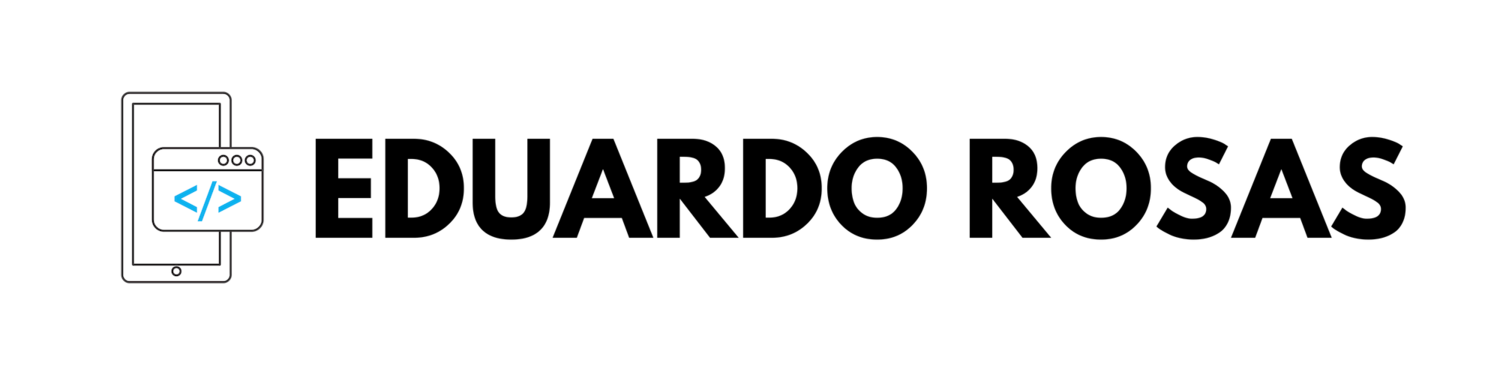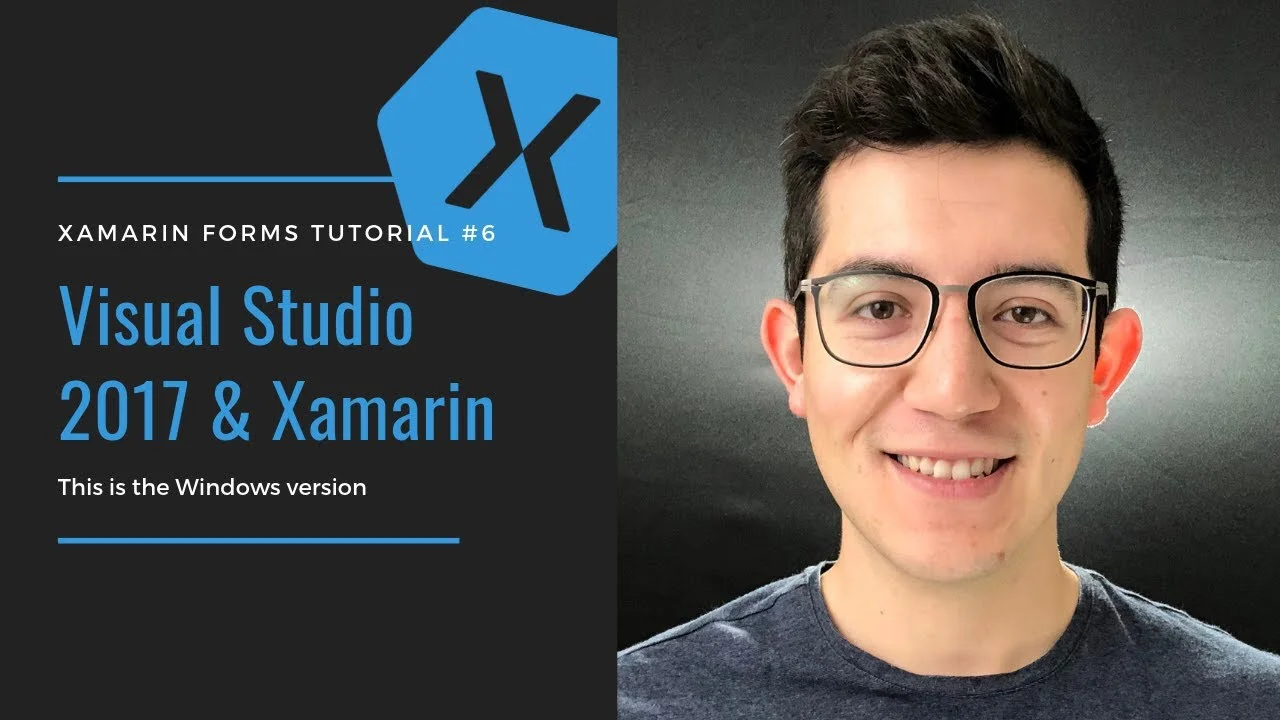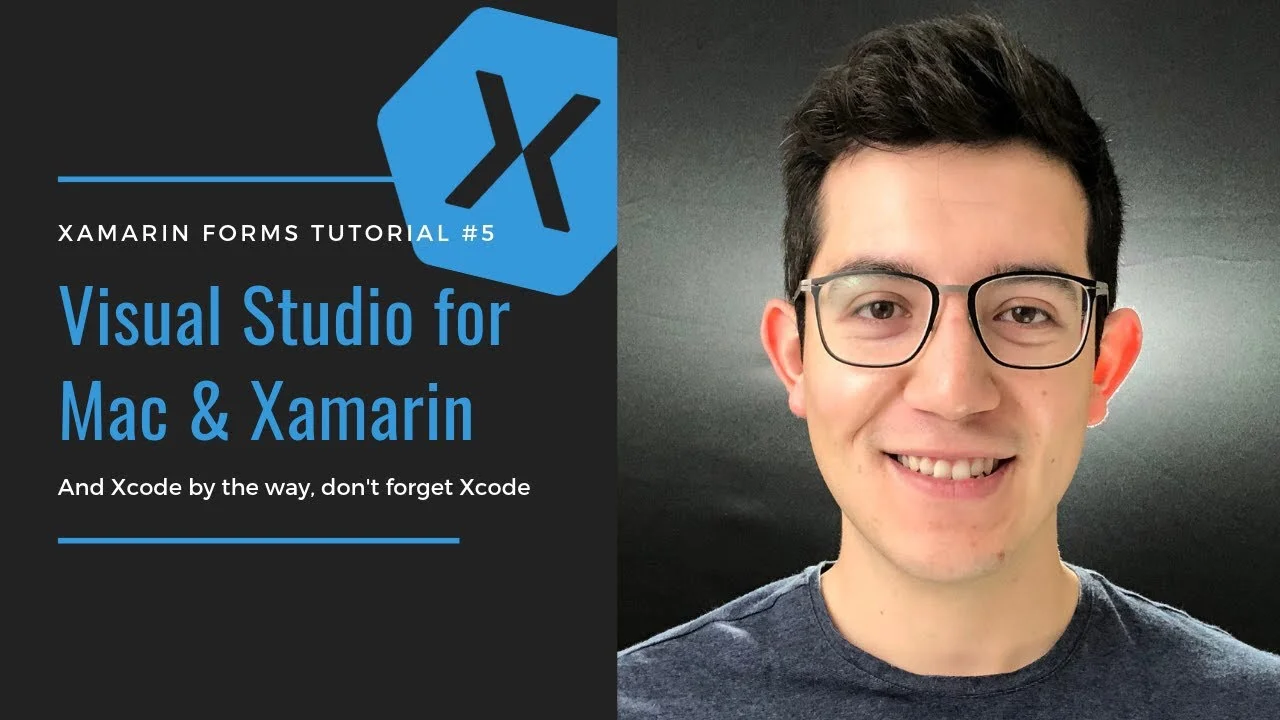Mastering the StackLayout will make your UIs look so much better, and it is quite simple. Here is how.
Adding TouchID and FaceID to a Xamarin.iOS Application
Let’s imagine that you already have some login functionality in place inside your application so we can focus on the task at hand: implementing biometrics inside the iOS application. Basically either TouchID or FaceID, depending on what is supported by the device (iPhone 5s to iPhone 8 support TouchID and iPhone X, XR, XS and XS Max support FaceID).
Deploying to an iOS Device.
Deploying your app to an iOS device can be tricky at times. But later versions of Visual Studio make it a breeze, here is how to do it.
What is XAML and How to Use It? Xamarin Edition
Well, the title sums it up doesn’t it? If you are going to use Xamarin Forms, WPF, or Windows, you need to know what XAML is.
This is the Correct Template for Creating a Xamarin Forms Project on Windows
Getting started building your Xamarin apps? This is the template to use when using Windows.
Create a Xamarin Forms Project on macOS - The Correct Template
Getting started building your Xamarin apps? This is the template to use when using macOS.
Getting Things Ready for Xamarin Development - macOS
Installing the necessary tools for Xamarin development in macOS
Installing Visual Studio 2018 on Windows for Xamarin
Installing the necessary tools for Xamarin Development in Windows
Native iOS & Android development with C#?!
HOW!? How does Xamarin achieve this? Are you lying to me? This isn’t true right? Is it?
Why Should I Care about Xamarin?
Why would it be important to you to learn Xamarin? Here I discuss the benefits and what you can obtain from this tool.
What the Heck is Xamarin?
A brief look at what is Xamarin so you get a sense of what it will help you with and how it will achieve that.
Kill Kotlin & Swift, Try C#
An introduction to the free course here or on YouTube to learn the basics of Xamarin.Forms development
Where the heck did the Xamarin Forms Previewer go?
The Xamarin Forms previewer is a great tool that helps you see in real time how your Xamarin apps' interface is going to look like in a real device. But it seems that Microsoft decided in Visual Studio 2017 15.8 to get rid of it, it isn't anywhere to be found! Is it?
Content Moderator Cognitive Service - Moderating Profanity
What the content moderator service does is, as its name may suggest, provide you information that will help you automate moderation decisions. For example, you may want to hide images that are sexually explicit, or that contain some sort of adult content. In the example that we will be working with we will be hiding profanity (curse words) from a "tweet" (you know, for our imaginary Twitter for Kids app).
ListView Issues - Custom Renderers and NumberOfRowsInSection
As I was working with a ListView in Xamarin Forms I came across a couple of issues, here I explain how I solve some custom renders not being correctly displayed inside a ViewCell, and the NumberOfRowsInSection method throwing an exception when HasUnevenRows is set to true.
Inserting to a SQLite Table with WPF
This video covers the way in which you can easily insert elements into an SQLite database on a Windows Presentation Foundation project.
And as I stated at the beginning of the video, this is part of my 18-hour WPF Masterclass course that I have on Udemy, which you can get for only $9.99 here: https://www.udemy.com/windows-presentation-foundation-masterclass/?couponCode=EDUARDO
Custom Progress Bar for iOS with Xamarin Forms
In this video, I talk about how you can create a custom renderer to customize the looks of a Progress Bar for your iOS applications built with Xamarin Forms. That includes changing the progress tint color (foreground color) and the height.
WPF & Microsoft Cognitive Services' Text Analytics API
A video about the usage of one of the Microsoft Cognitive Services (Text Analytics API) to identify the language of a text, and implementing this functionality on a WPF application.
If you would like to learn more about WPF and ML/Cognitive Services, let me know in the comments!
How to Build a Freaking Xamarin Forms App
Take this complete guide to Xamarin.Forms and learn to create a full Xamarin.Forms app that uses XAML to define the interface, that uses the NavigationPage to navigate between pages, that implements local databases with SQLite, that uses ListView and DataBinding to list elements from the database, that creates a ToolbarItem, and that is tested directly from Visual Studio 2017 into an Android and an iOS simulator.
Customizing iOS Navigation Bar and Tab Bar colors
Customizing the look and feel of an application is very important when communicating your brand's personality inside the software with which your users interact, it gives the application an identity, it can convey feelings, and most importantly, it gets designers off our backs after they so persistently insisted we implement the design they poured so much effort into creating.
All joking aside, it is an important step that many developers find to have low priority, but can have a huge impact on the user experience that can define whether a user returns to the app or not. In this post then, I will show you the steps that are necessary for you to customize the NavigationBar and TabBar colors on your iOS application.