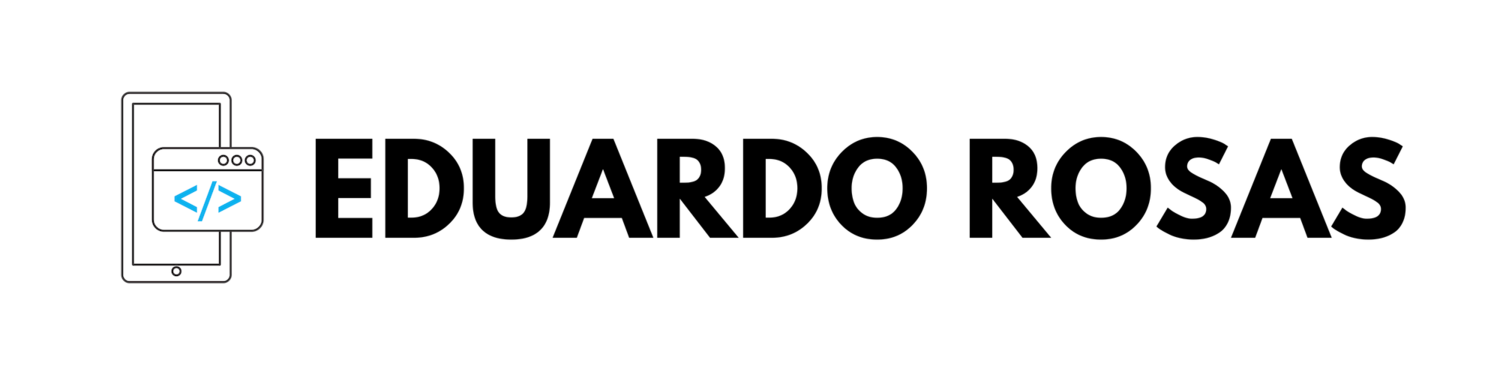I don't know about you, but the selected element color of a ListView, when rendered on an Android device, can feel like too much, not to mention just off with the other colors. I don't mind the light gray color for the same behavior when rendered on iOS, but on Android, it just feels wrong.
All tagged UITabBar
Opening the Play Store Programmatically in Xamarin Forms
Recently a student of mine asked a fascinating question that I hadn’t come up with, but that seemed to be easily implementable and super useful in at least one typical scenario: send your users over to the Play Store to get the latest available update to your app.
Dynamic-Colored Progress Bars - iOS Custom Renderer in Xamarin Forms
Using XAML in Xamarin Forms we can change the accent color of the Progress Bars we define, and being able to set it to a HEX value, the possibilities are endless (well, not exactly, only about 16 million, but you know what I mean).
But what if you want that color to change dynamically, say, depending on how much the progress bar is filled, especially if you're going to keep your code-behind as clean as possible, so no handling of events and messy code.
Bottom Android TabBar - Xamarin Forms
Something that I haven't always liked about Android is the top-side tab bars. You know, those that can take you from one page to another very easily without reaching your finger too far onto the screen or opening a side menu. I love bottom tab bars, iOS has always had them, and I use them a lot.
Customizing iOS Navigation Bar and Tab Bar colors
Customizing the look and feel of an application is very important when communicating your brand's personality inside the software with which your users interact, it gives the application an identity, it can convey feelings, and most importantly, it gets designers off our backs after they so persistently insisted we implement the design they poured so much effort into creating.
All joking aside, it is an important step that many developers find to have low priority, but can have a huge impact on the user experience that can define whether a user returns to the app or not. In this post then, I will show you the steps that are necessary for you to customize the NavigationBar and TabBar colors on your iOS application.