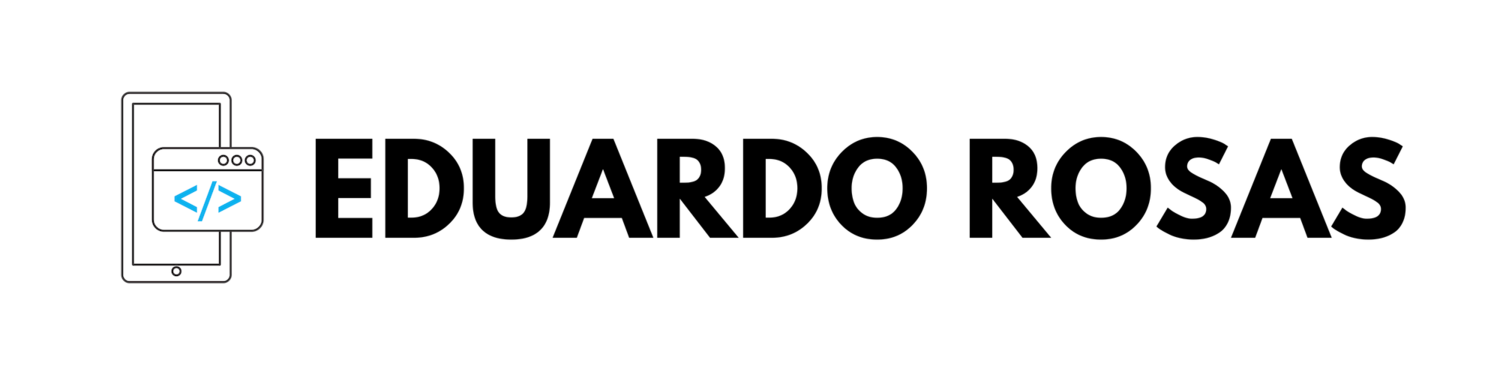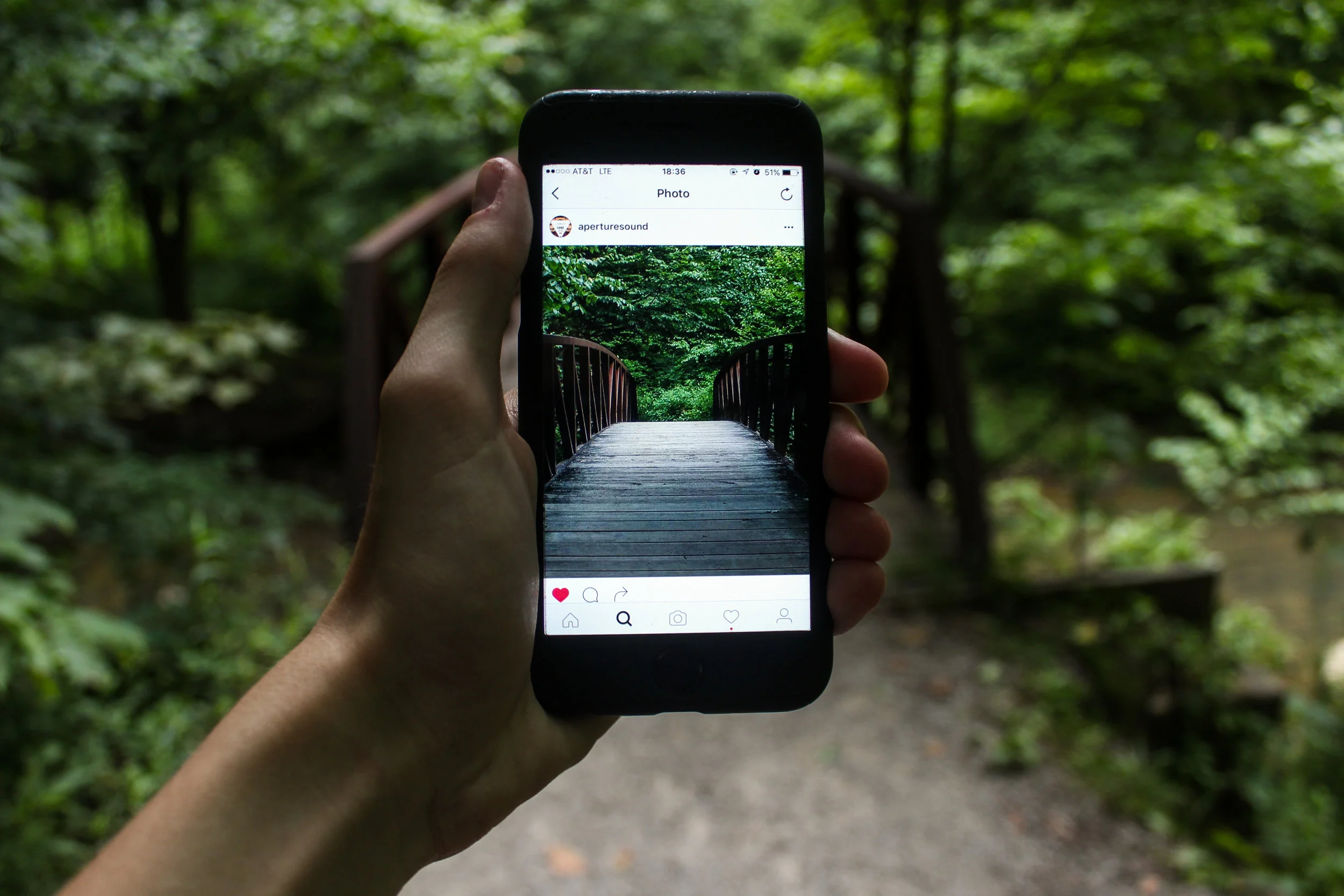ListView interactions are an important part of the user experience on any application. As often as it is necessary for our applications to list items inside of a list, it is necessary for the user to interact with them.
In my previous post, I built a Notes application that allowed users to create new notes, assign a title and some content, and save these notes inside an SQLite database. Once saved in the database, there was a Page that read all these items and listed them inside a ListView, but there is no real interaction with the list.
In this post I will focus on 3 interactions you can add to your ListViews:
- Pull to refresh (reading from the table)
- Context actions (deleting an element)
- Taps (showing a details page)