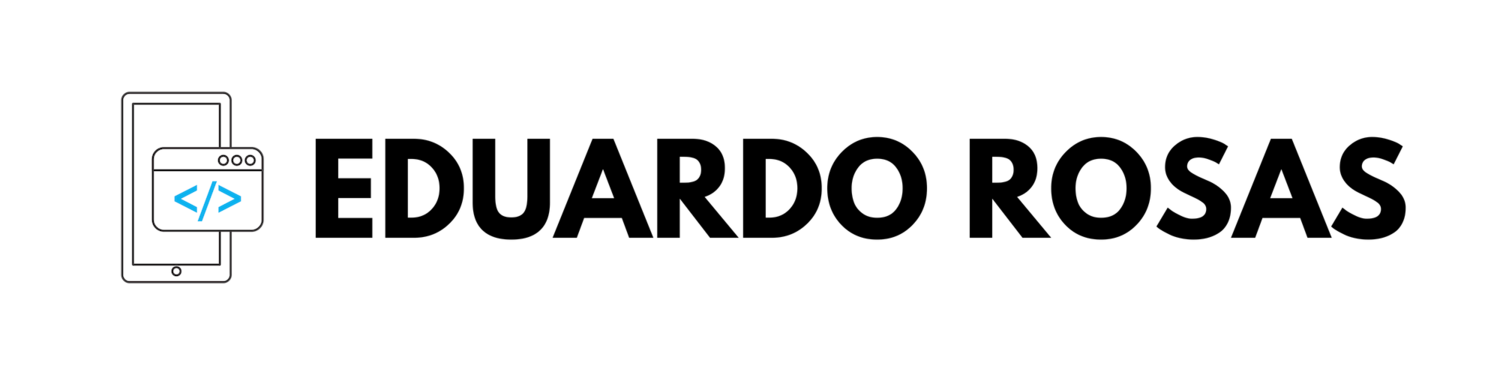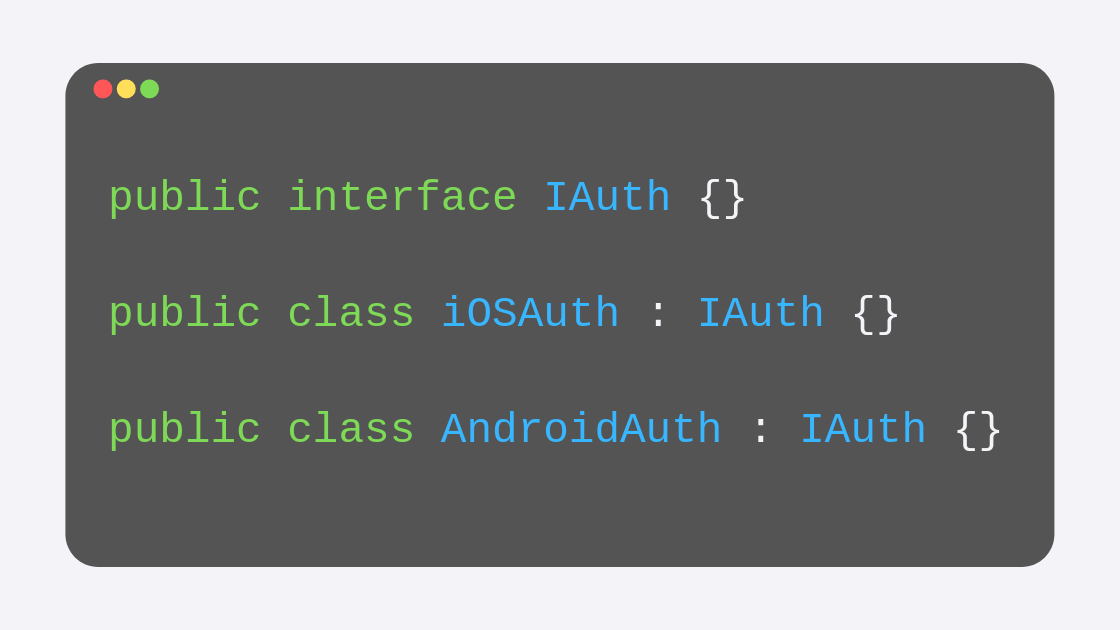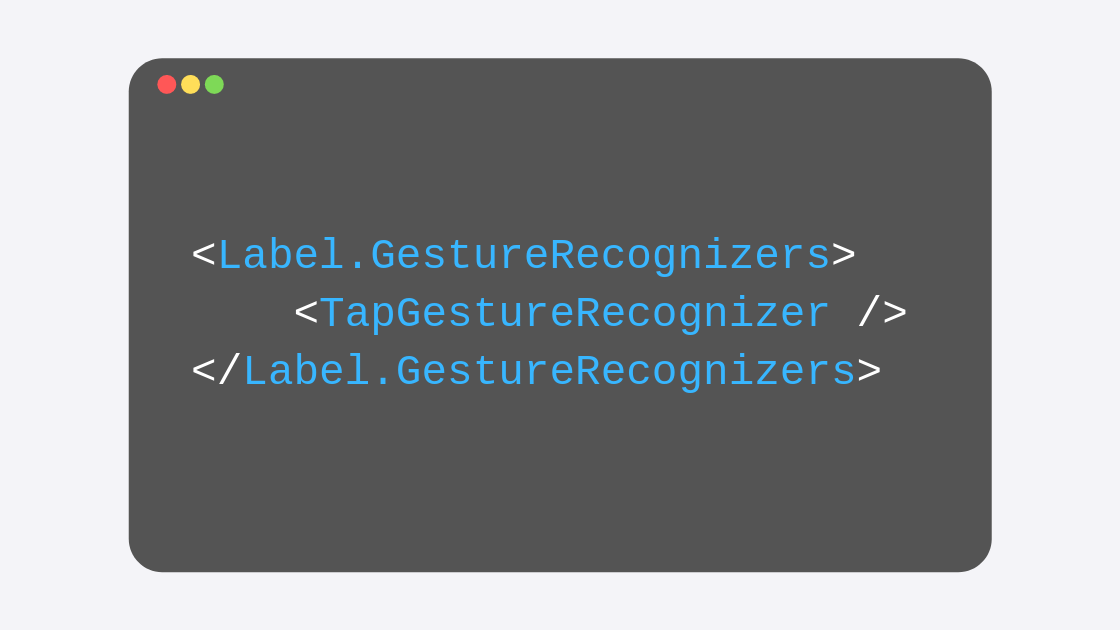All tagged xamarin forms tap label
While Xamarin Forms has evolved greatly, and more and more plugins are created for us to be able to use native functionality directly from the .NET Standard Library, there will be from time to time a specific functionality that is not yet available through shared code.
This doesn’t mean that you must think of an alternative, say native Xamarin. Xamarin Forms after all still has those native projects. So what do you do? You code the native functionality and inject it over to the .NET Standard Library using Dependency Injection.
Almost any app that you may have will look bad on iPhones with a notch if it is not correctly configured. All those iPhones that have launched after the iPhone X back in 2017 have notches that caused Apple to change the way apps look just a little bit.
It is your job as a developer to adapt your applications to this change. Thankfully, it is quite easy to do, literally it takes only one line of code in your Page’s files and that is it.
Quite often you may want a XAML label to respond to touch gestures. It may be the case that your label must behave as a hyperlink to a website, or perhaps your terms of service and privacy policy (which is a typical scenario in which we add hyperlinks).
By default, XAML labels do not have any events that we could use in this scenario, so your first option may be to create a button and try to make it look like a simple Label (on iOS this is easier than on Android, where buttons always have a background and very distinctive edges).