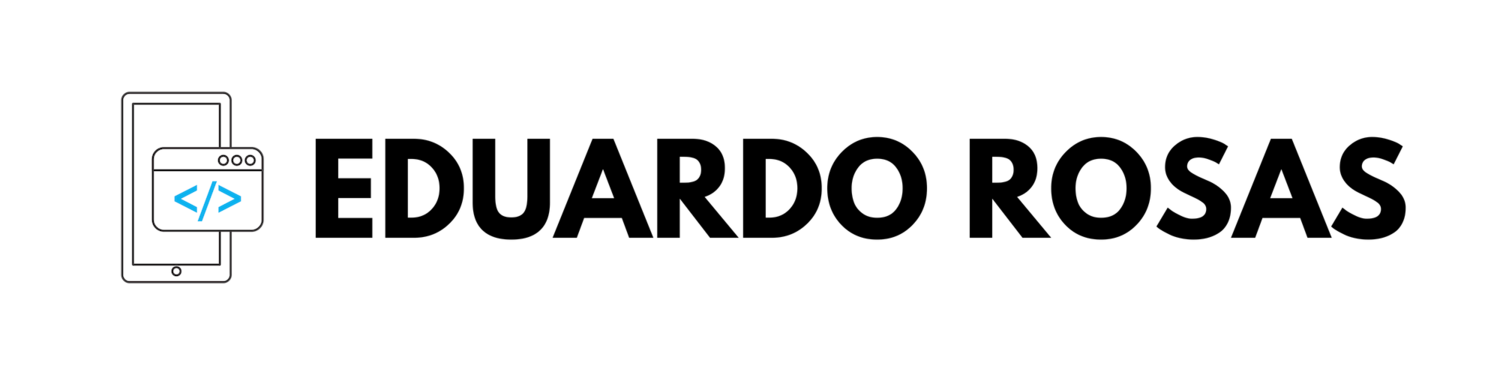All tagged visual state manager
In the previous post, I showed you how you could handle multiple states for a specific element using the VisualStateManager and defining various groups and VisualStates.
In this post, we will use this same feature to change the UI of an example application so that it hides a title when the device is on portrait mode, so there is more space for the main component of the interface, which will be a ListView.
If there is something that can take a good-looking app to an incredible-looking app that may very well be Visual States. By defining different Visual States you are able to define how a certain element must look depending on some interaction from the user. The simpler example is with buttons, with which you are able to see when someone hovers over them (perhaps they change color), someone presses them (maybe in addition to colors the scale also changes), maybe also when they lose focus.