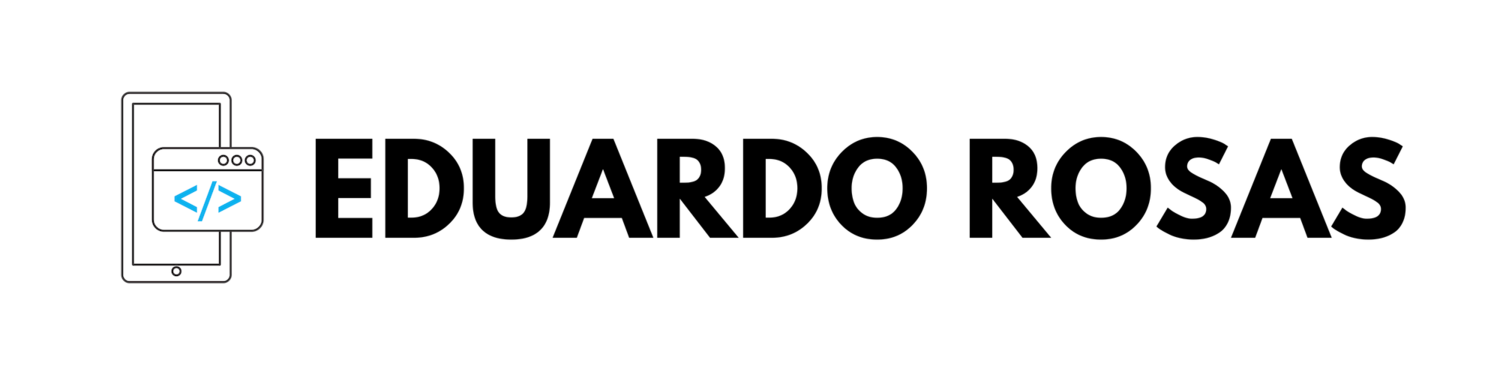In the previous post, I showed you how you could handle multiple states for a specific element using the VisualStateManager and defining various groups and VisualStates.
In this post, we will use this same feature to change the UI of an example application so that it hides a title when the device is on portrait mode, so there is more space for the main component of the interface, which will be a ListView.