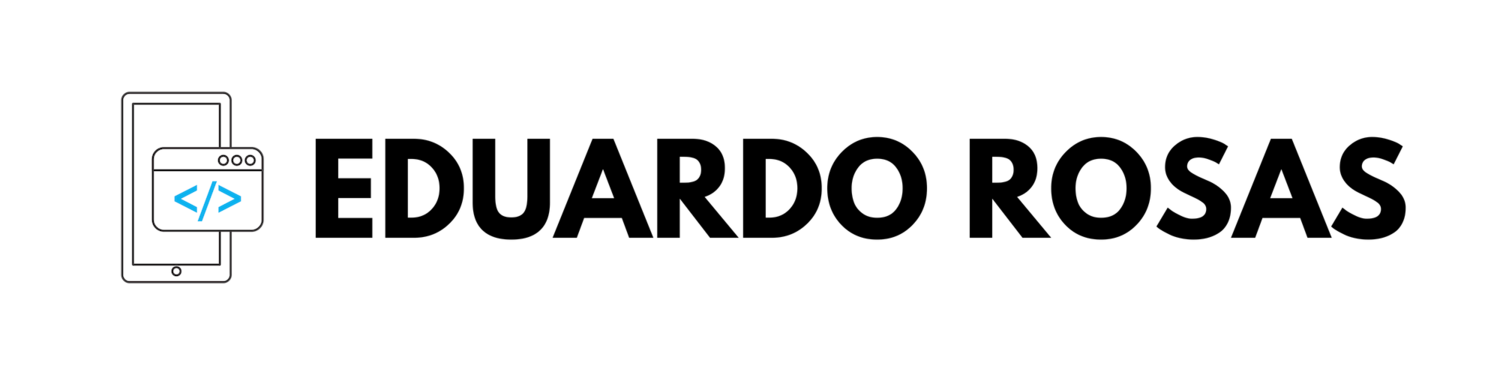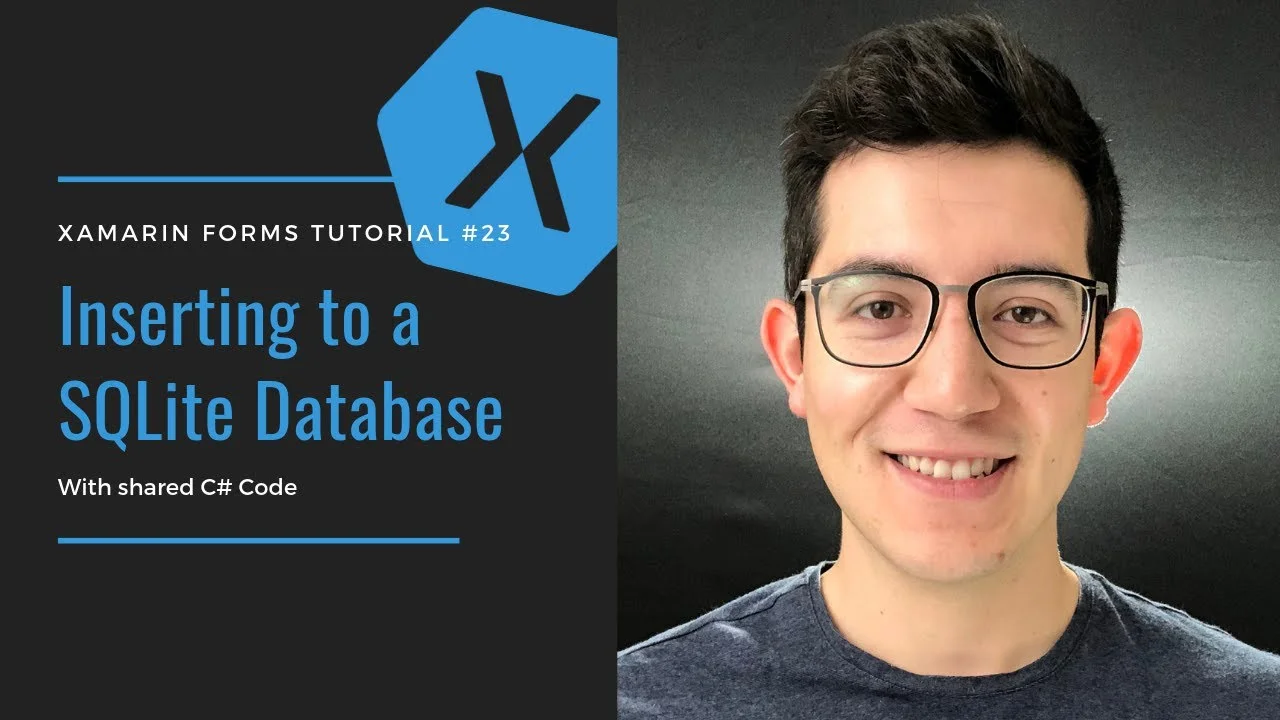I don't need to argue that databases are of great importance in almost any kind of application, so in this post, I will cover the usage of local SQLite databases inside a Xamarin Forms app.
Specifically, we will be creating a simple notes app, with a couple of views: one where the user will see the list of notes and another one for creating/editing a note. While I will briefly explain the code that I use to define the interface, I will focus on the SQLite functionality itself, not really talking about the event handlers and the definition of elements inside the XAML file. If you are not familiar with XAML maybe check one of my previous posts first.
I do want to specify that I created this project using a .NET Standard library as a code sharing strategy and that I will cover Android, iOS and UWP implementation. If you are using Visual Studio for Mac, UWP won't be an option, and maybe your code sharing strategy will be PCL instead of .NET Standard, but the implementation is identical, except for the folder where you need to reference the SQLite packages.