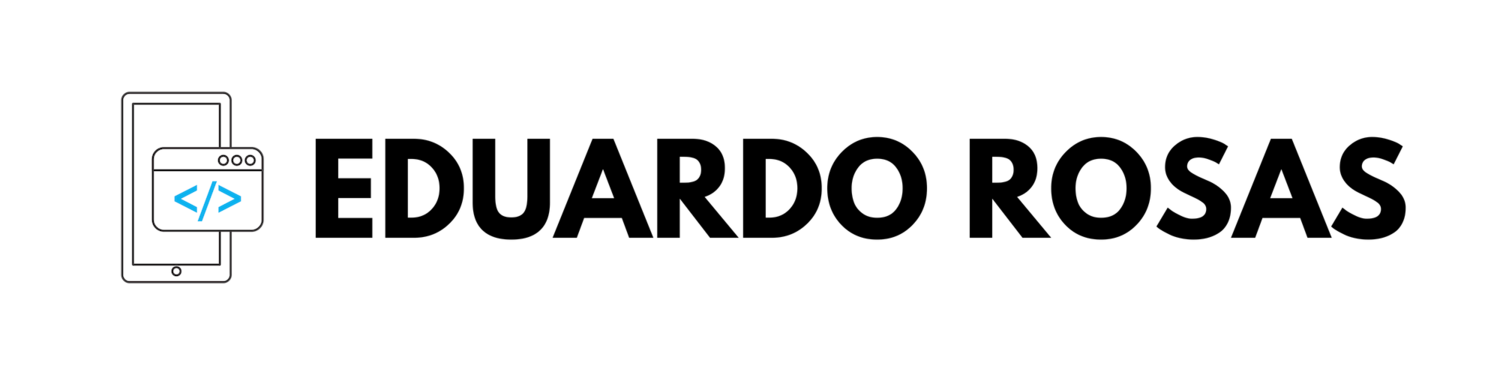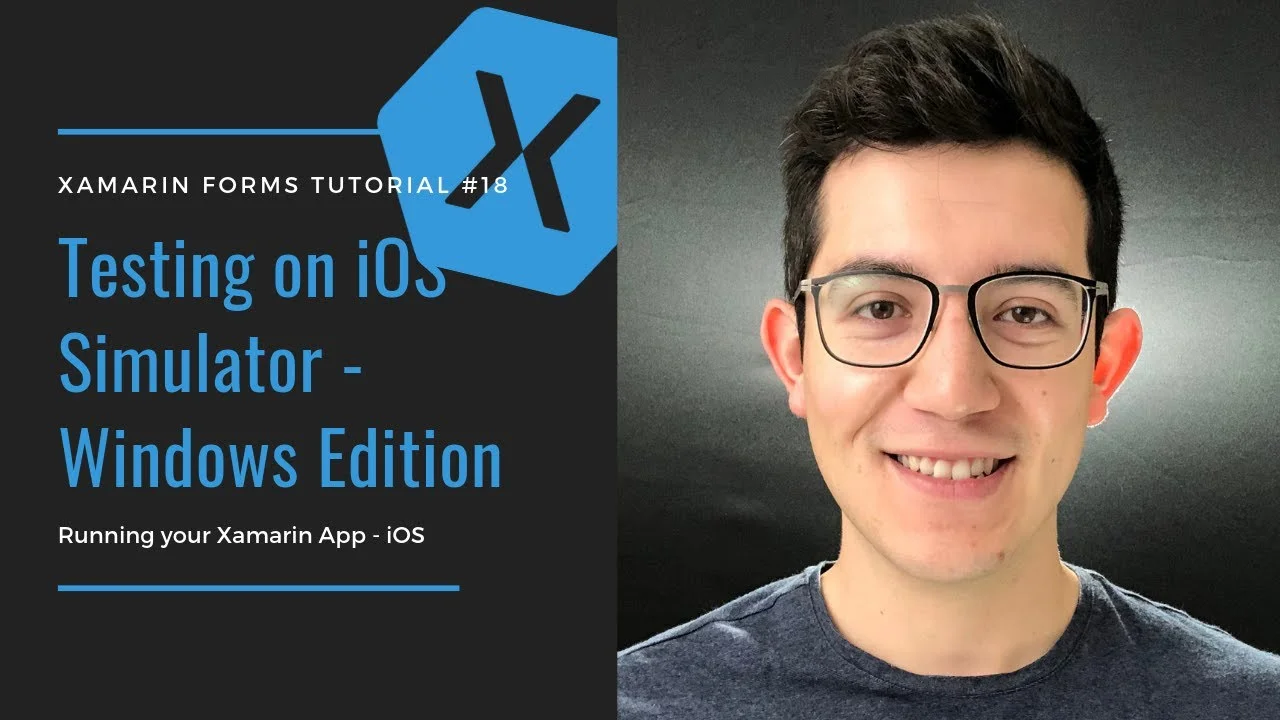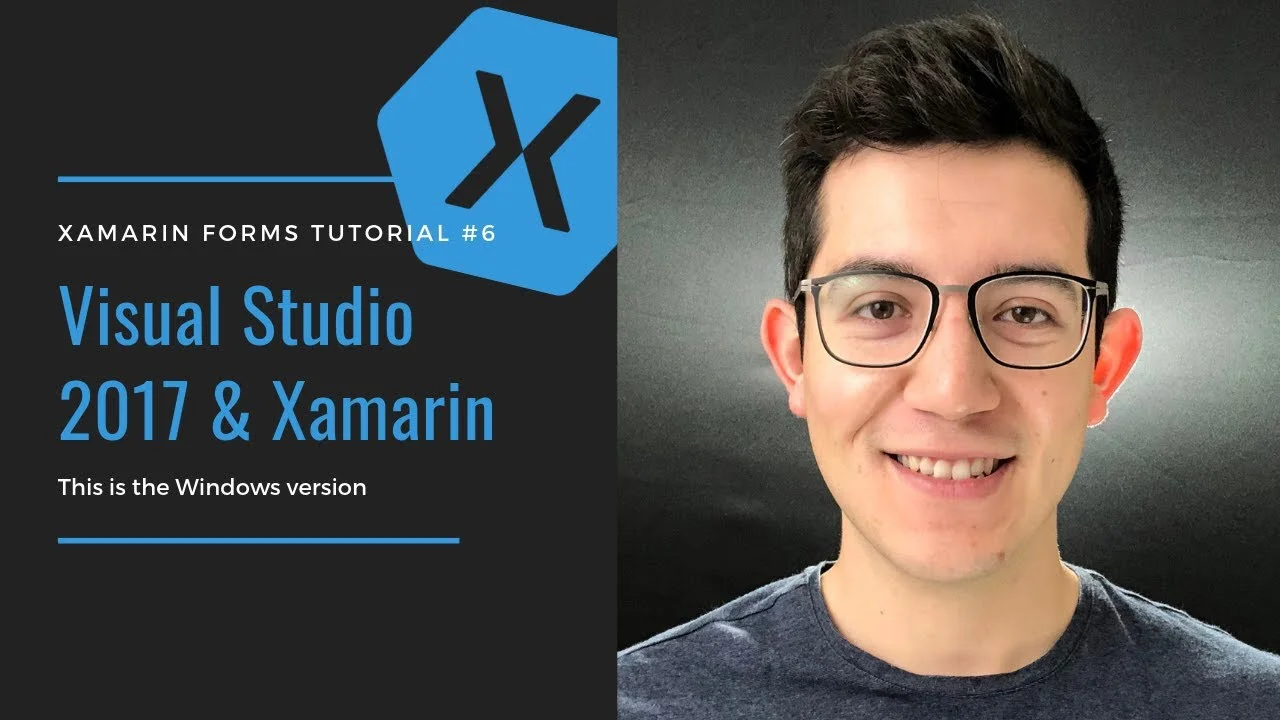So SQLite can be quite useful in a lot of scenarios. I believe most apps should use this light-weight version of a database, even when they rely on another cloud database for their information.
But before we learn how to implement SQLite into our apps, let’s first take a look at how can we add third-party functionality into our apps, so we don’t have to code SQLite functionality from the ground up.